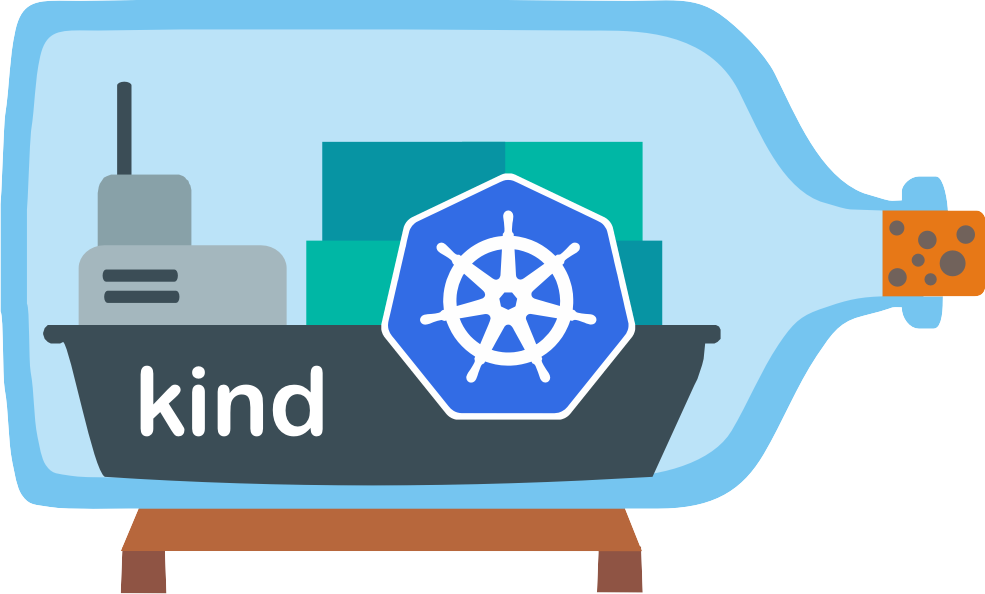Running kind with Rootless Docker
Starting with kind 0.11.0, Rootless Docker and Rootless Podman can be used as the node provider of kind.
Provider requirements 🔗︎
- Docker: 20.10 or later
- Podman: 3.0 or later
Host requirements 🔗︎
The host needs to be running with cgroup v2.
cgroup v2 is enabled by default on Fedora.
On other distros, cgroup v2 can be typically enabled by adding GRUB_CMDLINE_LINUX="systemd.unified_cgroup_hierarchy=1" to /etc/default/grub and
running sudo update-grub.
Also, depending on the host configuration, the following steps might be needed:
- Create
/etc/systemd/system/user@.service.d/delegate.confwith the following content, and then runsudo systemctl daemon-reload:
[Service]
Delegate=yes
- Create
/etc/modules-load.d/iptables.confwith the following content:
iptables_nat
ip6tables_nat
Restrictions 🔗︎
The restrictions of Rootless Docker apply to kind clusters as well.
e.g.
- OverlayFS cannot be used unless the host is using kernel >= 5.11, or Ubuntu/Debian kernel
- Cannot mount block storages
- Cannot mount NFS
Creating a kind cluster with Rootless Docker 🔗︎
To create a kind cluster with Rootless Docker, just run:
$ export DOCKER_HOST=unix://${XDG_RUNTIME_DIR}/docker.sock
$ kind create cluster
To create a kind cluster with Rootless Podman, just run:
$ KIND_EXPERIMENTAL_PROVIDER=podman kind create cluster
Tips 🔗︎
- To enable OOM watching, allow
dmesgby runningsysctl -w kernel.dmesg_restrict=0.